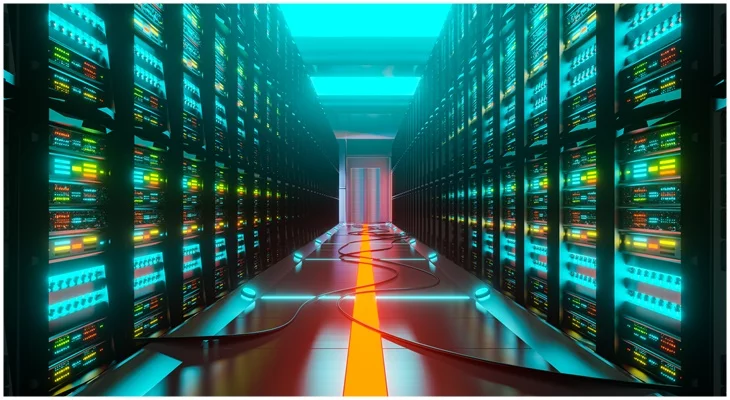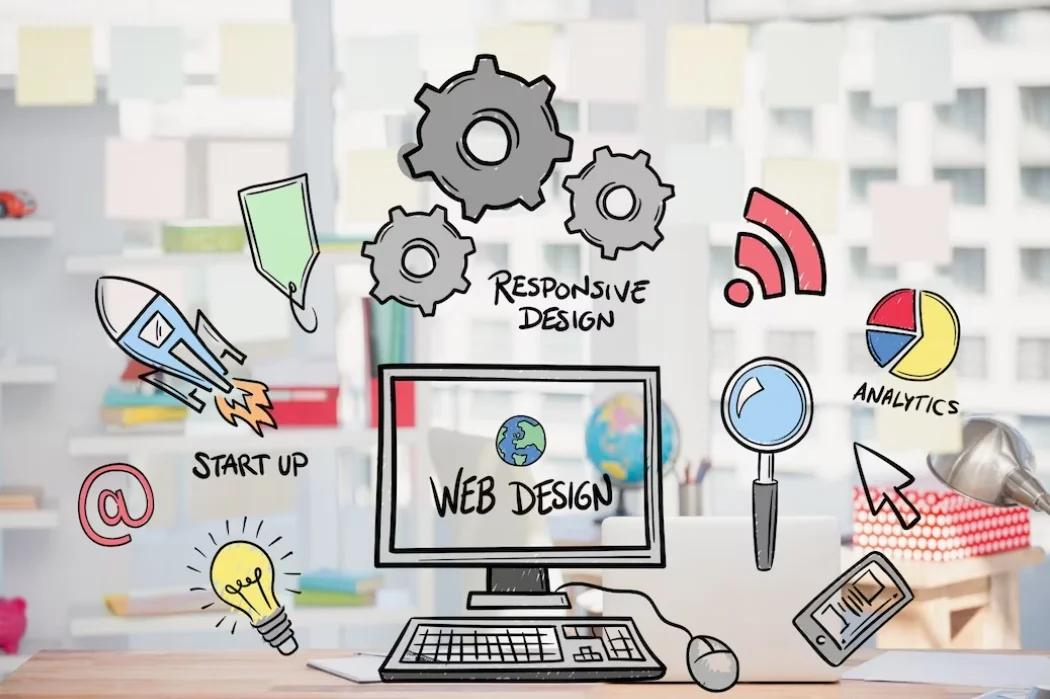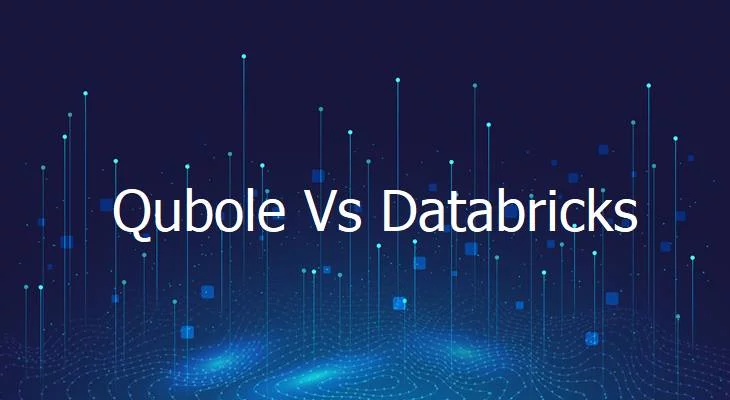What Is Serverless Deployment?
It is a cloud technology that helps you to deploy a serverless database. Serverless deployment allows you to create and operate apps without managing servers. They're provisioned, maintained, and scaled by a third-party cloud provider. The developers only have to write and deploy the code.
Despite the name, serverless computing does not imply that there is no need for servers. You don't need to manage or pay for the servers.
On request for a serverless service, the cloud provider selects a pod from its pool to handle the request. The provided resources return to the pool when the serverless code terminates. Also, you pay for resources based on the CPU capacity. RAM allotment and active time also determine the cost.
Serverless functions and services can communicate with one another. They can also write to shared file systems and databases. Serverless functions also provide a huge technological advantage in scalability. Provisioned servers get overwhelmed by traffic spikes.
At the same time, new serverless function instances launch for each event that requires them. Also, all instances return to the pool when they are no longer required.
Deploy A Serverless Database: How Does It Work?
Function as a Service (FaaS) and Backend as a Service (BaaS) are the two primary components of serverless deployment (BaaS).
FaaS: It is a cloud computing service. It allows you to run standalone pieces of code called functions. They're little and have a short lifespan. They can only perform one task and are dormant until triggered. The code for the function is saved in the cloud. But, the instance that performs it vanishes once the function completes its work.
BaaS: It is a cloud computing service. It allows software developers to concentrate on the front end. The backend is taken care of by others on remote servers. Authentication, storage, and geolocation services are some examples of BaaS.
The serverless architecture eliminates the need to consider how code is executed. The provider also handles everything. It also includes managing computer resources to ensure that code execution goes smoothly.
Key Factors for Serverless Databases
Data Model Requirements
The first element to check is your application's data model requirements. Also, how effectively a database meets those requirements. Amazon has pushed the idea of purpose-built databases. The concept is that most apps were required to use a relational database before. Also, there are many different database types now. You should choose the one that best matches your application.
- Relational / SQL / normalized:
Traditional RDBMS systems allow for great query flexibility. But it affects the top-end performance. Examples include MySQL and PostgreSQL.
- NoSQL / denormalized:
These database alternatives focus on read-time queries over denormalized data sets. MongoDB, Cassandra, and DynamoDB are among the many options.
- Hyper-specific use cases:
Specialized databases for a particular purpose. Elasticsearch for full-text search, Neo4J for graph modeling, and Redis for in-memory operations are examples.
For some specific use situations, the decision is almost made. This goes for anything in the third instance: graph traversal queries or full-text search. These also cause the use of a database designed for such access patterns.
Applications can model their data in any of the first two instances. Also, the decision depends on flexibility against performance. Also, a relational database is right if your data access patterns are likely to change and you need flexibility. Choose a NoSQL database if you need hyper-scale and excellent performance.
Connection Model
The database's connection model is the second aspect to consider.
This distinguishes serverless applications from traditional applications. Most databases used to aim at a world before serverless computing. Database clients were long-running server programs in this universe. Also, most databases need you to establish a persistent TCP connection to the database server. You can use this across many requests.
This constant communication also has some disadvantages. Setting up and dismantling the connection takes time. This is less of an issue when utilizing a long-running application. You can also pay the one-time fee and then enjoy the benefits of a permanent connection for all queries.
A second problem with permanent connections is that each one consumes client resources. A large number of open connections can also degrade database performance. This was acceptable in the previous world as well. The number of application instances connecting to your database was minimal and static.
This got turned on its head in the serverless world. We live in a world where your compute instance can be easily built, used, and deleted in seconds. Also, creating a permanent database connection with each request is inefficient. You are paying for a connection that might not be used again.
Also, serverless computing's autoscaling capabilities allow your application to scale up to thousands of compute instances in seconds. This can be a problem with some databases. This is because you soon approach the database connection limits.
There are ways to get around these problems, but they come with significant drawbacks. Also, when available, a more serverless friendly connection model is a superior choice.
Infrastructure-as-code (IaaC)
The ability to administer your database via IaaC is a third factor to consider.
IaaC is becoming increasingly popular among application developers. IaaC allows you to specify your infrastructure and change it consistently.
These techniques are beneficial in serverless applications. It is also helpful when the application and infrastructure are closely linked. A serverless application includes queues, streams, and event triggers to connect everything. If you don't use IaaC in a serverless application, you'll have a confused, unmanageable mess.
Fully Managed
The ability to use a serverless database as a fully managed service is the fourth factor to examine.
Serverless is all about offloading the hard lifting that your users don't care about. This is very true in the case of low-level infrastructure management.
You should seek to use fully-managed databases. This helps avoid the upkeep associated with patching, upgrading, and scaling a database. This is just as serverless computing has freed developers to do more work without maintaining servers.
Model Of Pricing
The price model is the final consideration when selecting a serverless database. Pay-per-use components are used in many serverless apps. Rather than paying hourly for a server, AWS Lambda allows you to pay just for the computing you utilize. Pay-per-use pricing is also used by services like Amazon SQS, SNS, and API Gateway.
In the database realm, pay-per-use is a little different. You must pay for both storage and the computing required to access the stored data. But, the storage is based on consumption. So, paying a storage price per GB is cheaper than paying for the entire EBS volume tied to your instance.
Deploy A Serverless Database With These Tools
Cockroachdb Serverless
The most advanced cloud-based SQL database is CockroachDB. It is a globally distributed data architecture. Cockroachdb Serverless allows developers to construct apps quickly and at a minimal cost. It appears to be a single Postgres instance in many aspects. Request Units (RUs), which show the compute used by a query, help measure all resources.
Features:
- Get started right away after creating your cloud account. Moreover, it takes approximately 20-30 seconds to create a free cluster.
- Compatible with the PostgreSQL ecosystem
- Pay only for what you use and minimize budget overruns
- Avoid downtime like bothersome maintenance windows in the event of breakdowns
PlanetScale DB Serverless
The business-ready PlanetScaleDB is a Vitess-powered serverless database platform that supports MySQL. It's a developer-first database. It also doesn't need advanced query preparation, cluster size, or scalability. Moreover, it doesn't even need other database-related information.
Features:
- It works with all major frameworks and programming languages.
- Enterprise-grade scalability
- Development and production branching capability lets you deploy online schema changes with PlanetScale
- Database deployment limits to the US East, US West, EU West, and Asia Pacific areas.
- It is SOC 2 Type II compliant. This encrypts all data at rest. It provides flexible authentication and secure user access control.
- There are only three ways to authenticate with PlanetScale. They are email address and password, OAuth via GitHub, and single sign-on.
Amazon Aurora Serverless
Amazon Aurora is a cloud-based relational database based on PostgreSQL and MySQL. It is also a critical configuration for Amazon Aurora. AWS Aurora Serverless provides security, performance, instant availability, and dependability. Also, it allows you to construct a database endpoint in the specified capacity range and connect your apps right away.
Features:
- Instantly scales n-number of transactions in a fraction of a second
- Only charges you for the capacity you use
- Removes the complexity of database management
- It supports global databases. Aurora Serverless can also read replicas in the same cluster and provides multi-AZ deployments.
- Automated activities in the same cluster without interrupting requests
- Reliable migration with less downtime
Amazon DynamoDB
Amazon DynamoDB is a NoSQL serverless database. It is a database service from AWS. It can also handle huge workloads with the least setup and maintenance. AWS' DynamoDB is a proprietary database, whereas Amazon's Dynamo is a storage solution.
Features:
- It delivers apps with fast performance, unlimited storage, and unlimited region replication.
- Secure data with encryption at rest
- You can also scale according to your application workload
- It also provides capacity modes for each table – on-demand and provisioned
- Reduce development and operations efforts
- Speed up the performance of applications
- Use other AWS services and export data from DynamoDB to Amazon S3.
Google FireStore
Google FireStore is a fully controllable, scalable, secure, and serverless document database. It is also much more than core database duties for today's serverless computing sector. It also allows for direct database access, which speeds up the creation of the web, IoT, and mobile apps.
Features:
- Provides offline access for Web and mobile SDKs
- Provides more flexibility to structure your data by enabling ACID-compliant transactions
- Supports many server-side development libraries and popular programming languages
- Enables data validation and identity-based security access controls
- Real-time data synchronization with offline data access
Fauna DB
FaunaDB is a worldwide distributed serverless database. It is developer-friendly, transactional, and the first of its kind. FaunaDB is available on demand, and developers can join in seconds. It also supports various languages, including Python, Java, Scala, and GraphQL.
With FaunaDB, developers don't have to worry about database provisioning, sharding, scaling, replication, or maintenance. FaunaDB is also one of the best options for developing new microservices. It is also the best for expanding or upgrading existing systems. This is because it simplifies code and speeds up the delivery process.
Features:
- Allows you to develop User-defined functions with accessible business logic.
- It has no scaling limitations and no cold start.
- Web-based security using third-party services such as Auth0
- Consistent data distribution in designated locations is an option.
- Transactions are 100 percent ACID compliant and a system that does not need any operations.
Conclusion
Today's business-critical applications need a complete data architecture. They also need to deploy a serverless database architecture that can support automated scalability with quick performance. They also need zero downtime, different data models, security, etc., which serverless databases provide.
Moreover, the advantages of serverless computing are undeniable. Businesses may deal with database intricacies and difficulties in a proactive manner. Flexibility leads to optimization, which improves database administration efforts. As a result, a serverless strategy can truly make your database work on-demand. It also consumes resources at your discretion and allows you to preserve resources better. This also helps to optimize the project management budget.
Enterprises may now upgrade and deploy a serverless database architecture by embracing the serverless method. Thus allowing developers to focus on building high-quality applications. Also, the developers don't have to worry about data administration and maintenance.
You may also like to read:
Top 3 Examples of Serverless Computing
Top 5 Serverless Computing Tools