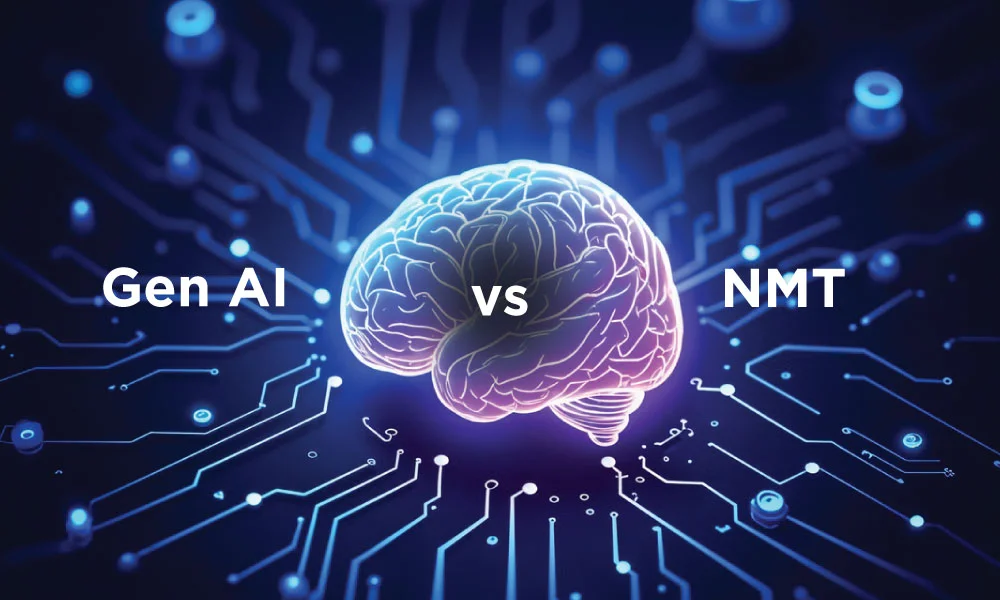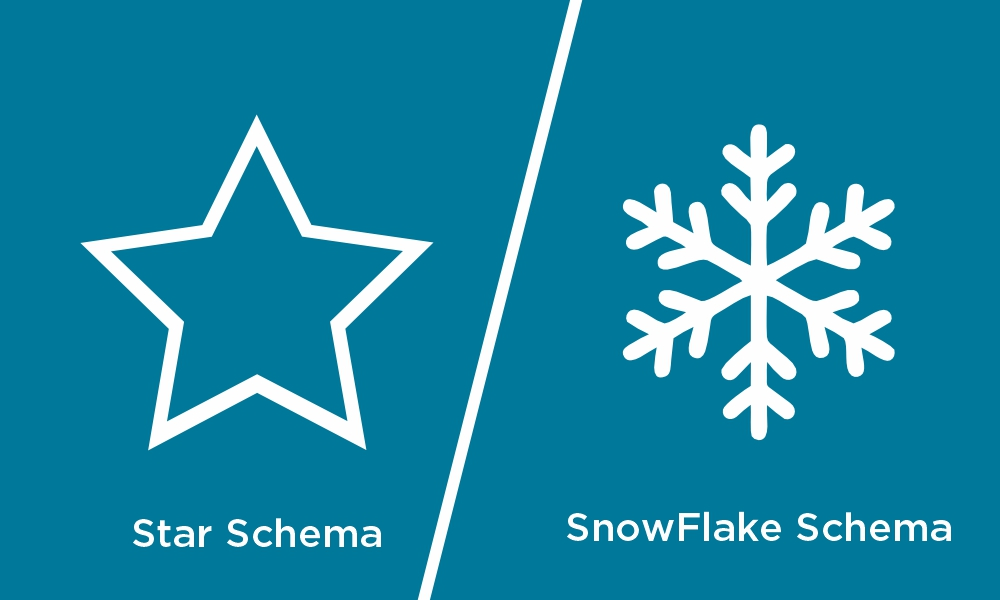Facial recognition technology doesn’t need a formal introduction. We have come across some form of facial recognition technology by now.
From the authentication access to your professional data in your office to even unlocking your smartphone, facial recognition technology has entered and has become part and parcel of our life now. The presence of this technology doesn’t just end there.
Now, even the governments of many countries are officially adopting it in one form or another for several purposes.
Facial recognition technology was first introduced, back in the mid-60s. Woody Bledsoe, Helen Chan Wolf, and Charles Bisson were the pioneers of this technology. It has surely come a long way since then.
Now, that we have seen the impact and the importance of facial recognition technology, let us now take a look at some of the key open-source facial recognition software that has transformed the facial recognition technology beyond our wildest of imaginations.
Inspired by the famous sitcom Person of Interest, OpenFace Tracker is one of the leading market tools. It can detect face from a picture and video too.
It is integrated with the open-source APIs like OpenCV and supports the Windows-based systems.
OpenFace uses a deep learning facial recognition model. Torch computing framework is the system to run the data offline and prevents the workload of doing the training time and again.
As the tool uses a real-time analysis through Google’s FaceNet, the accuracy of the tool is commendable.
The OpenEBTS is an open-source project and managed by ImageWare Systems. As it is open-source, you can mold the tools as required.
The main aim of OBI (Open Biometrics Initiative) is advancement in the products related to biometrics as it is spreading its roots towards public, private, and academic sectors.
OpenEBTS can be availed on Windows 32 and 64 bits as well as Linux and Android.
Some of its core features are the manager to peer recognition, face grouping, peer to peer recognition, predictive analysis, facial coordinates. It is free of cost application and provides on-site training. In case a customer requires support, they can generate an online ticket.
iFace is considered as the leader of biometric technology. iFace is not restricted to only face recognition but it also supports fingerprint sensors along with time attendance system.
The product comes with a 4.3 TFT touch screen and 630MHz high-speed multi bioprocessor.
In a single product, customers can avail of multiple features. Some of its core features are like built-in privacy protection, face grouping, and peer to peer recognition.
This is a web-based tool as it is an Open API and you can host it on-premises. The pricing model is based upon the requirements of clients.
In case, you require any guidance then it will provide you on-site training. iFace team will provide you support via emails and phone. This tool is useful for small and medium businesses.
vFace is known for its toughness and build quality. Doesn’t matter how poor the environment (lightning, darkness, etc.) is, its high accuracy will detect your face and fingerprints.
vFace comes with face detection, time, and attendance portal compatibility. Controls of the tools are simple to understand and it can easily integrate with your on-premises system.
vFace doesn't just depend upon retina check but it also captures the size and shape of your eye, nose structure, bones and jaw features for perfect accuracy.
It comes with an infra-red optical system that can detect you in any environment. 3 inches TFT screen with 9 digit user id. It is easy to use for different organizations and projects.
vFace can provide specialized applications for banking, defense, and corporate sector.
A fingerprint sensor is enabled for computer security. Some additional features are like 200 face capacity, 10,000 card capacity, facial coordinates, diversity recognition, built-in privacy protection. It is a web-based application.
You can find support on emails and phone where its pricing model is quoted.
Flandmark tool is an open-source C library. For static images of facial detection, this tool is considered to be one of the best.
Some of its core features are predictive analysis and facial coordinates. This tool is supported by both Windows and Linux.
You can find help guide for training but they also provide on-site training. Support is available via online ticket and email. If you are a start-up then this tool will help you in lots of ways but most importantly it’s completely free.
Also Read: What Are the Problems Associated with Facial Recognition?
Face++ is providing three kinds of facial detection security i.e face detection, face comparing, and face searching. Face detection we’ve already covered, so let’s try to understand other features.
Suppose there are two similar-looking employees in your organization, Face++ will provide you with great accuracy to detect both the face.
Response time of this tool is in milliseconds as it searches through its archive repository and provides you access.
With many other features let’s discuss some of its core features. Face++ provides you with pre-sales support and tech support.
On-site training with API documents and blogs for your easy understanding. The pricing model is on the requirements of clients.
OpenBR stands for open-source biometric recognition. It works in 4 parts i.e. detection, normalization, representation, and extraction, and then finally combining all the above aspects it provides matching.
While detection it focuses on eyes, face structure, key points, and landmark.
During normalization, it focuses on color conversion, enhancement wherever it requires, filtering, and registration.
For representation, it focuses on local binary patterns, keypoints descriptors, orientation histogram, wavelets.
During extraction, it covers face clustering, normalization, subspace learning, and vector quantization which helps in generating features.
Let’s discuss some of its core features. It supports Windows, Mac, Linux. Available with peer to peer recognition, face grouping, predictive analytics, manager-to-peer recognition.
Free of cost and provides help guide and on-site training. Customers can get support via email and it is applicable for small scale businesses as well as freelancers.
DeepFace is an emerging organization in the field of facial recognition. DeepFace mostly focuses on face detection, face attributes analysis, emotion analysis, and facial expression.
These tools can detect the human face from images and show its results in high-precision face bounding boxes. For face attributes it coverage, gender, head pose, eye status, skin color, etc. This is a highly accurate, efficient, and reliable tool.
Some of its core features include age detection, built-in privacy protection, and performance management. It supports Windows, Mac, and another variant that is web-based.
For deployment, it is cloud-hosted. For customer support that it provides, live chat, a phone call during business hours. But most importantly it is suitable for small, medium, and large businesses.
As a human, we do facial recognition every day, probably for us, it is not a hard task at all because it almost a daily routine habit for us but for a computer system it is a complex job.
So step by step we will try to understand the algorithm of facial recognition in simple language.
First: It requires photos or videos in which you appeared. It won't be a concern if it's you only who's there in the picture or if it's a group photo along with your friends.
With the facial recognition tool, your image will be cropped up to your face only. This is just like when you are clicking profile image.
Second: In this step, facial recognition tool takes the measurements of your face which includes both eyes, size of chin, forehead, nose and it can also recognize your facial landmarks.
The algorithm of the tool can also analyze the features of cheekbones and jaw. Facial landmarks could be any lines, scar, mole, etc. on your face. Some best tools in business can define 68 landmarks.
Third: Your facial signature is combined with a mathematical formula, deep learning concepts, and Convolutional Neural Networks for accurate results.
A recognition test runs in the database of familiar faces which could be in a police or military database or any other source.
Convolutional neural network emerges as far better than the traditional algorithm of facial recognition.
Conclusion
Facial recognition and face detection are two different streams but for the last two decades, both are at their peak.
Just not for law enforcement or secret services but also for the corporate. Above mentioned open-source tools for facial recognition can definitely add appropriate measures to the security of your business.
Also Read: