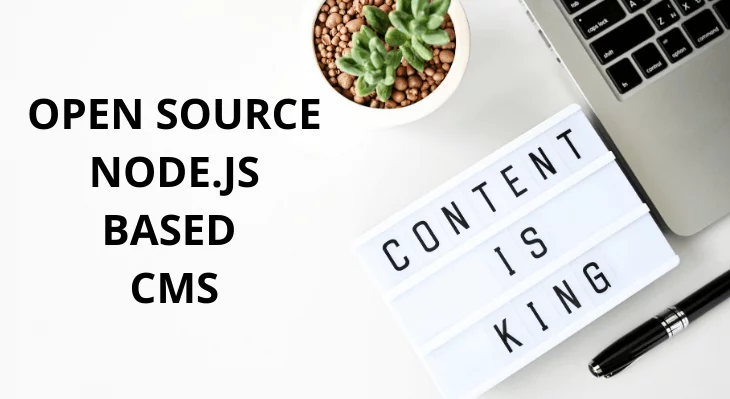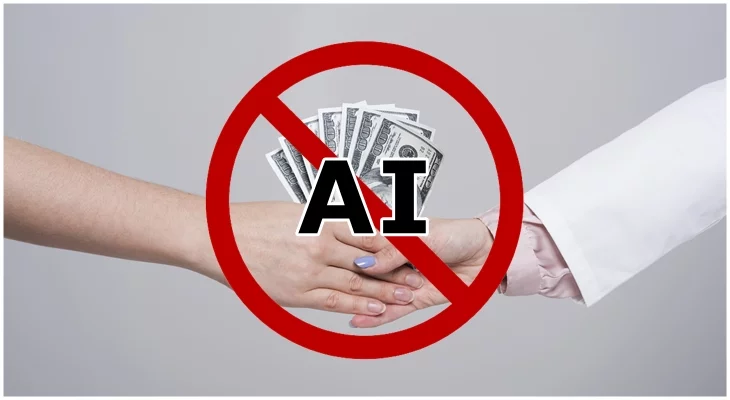There is always a set of standard guidelines available to refer to for an enterprise, which are termed as best practices. It mentions the procedures that can be ideally followed to extract the most out of the situation.
This is not 100% enforceable, since some situations vary based on how the enterprise functions and how it plans on operating things. Similar is the case with the Cloud.
As enterprises opt to increase the use of the Cloud, it brings along a whole new ecosystem and processes. A crucial part of this process is identity and access management.
Many vendors such as AWS, Azure, and more have published their best practices to guide enterprises on making the most of this.
Here is a compilation of the best practices on identity and access management that can be referred to.
List of Best Practices for Identity and Access Management
One of the biggest challenges of the Cloud is providing access to the right person.
Since the Cloud is accessible to everyone and from anywhere, it is imperative to ensure that the person accessing is the right person.
For this, an identity or profile verification policy needs to be implemented. This way, the right person is accessing the information, and the data is not breached.
If an unknown person is trying to access, an alert would pop-up, and the person will have to confirm his/her identity to proceed ahead.
Multi-factor authentication is highly used these days to enforce an additional layer of security over the traditional password.
This can range from a second password or a dynamic system-generated password, OTP, authentication password, etc.
Today’s devices also allow users to use retina scans, fingerprints, and so on to use as a secondary password. This ensures a unique authentication for users and enterprises.
Providing individual access can be fruitful if you are a small company with a limited workforce.
But for large enterprises, this can cause significant heartburn, especially when it comes to reviewing access for audits and checks.
Here, the best policy is to group people based on teams and roles which require a standard set of accesses.
This helps drill down the immense crowd to a handful of groups, making the job to provide specific accesses easy.
Passwords are always vulnerable to cyber-attacks.
The ideal way to counter this is to opt for a strict password policy that requires employees to set up a strong password.
There can be rules to use capital case, small case, numbers, and special characters together to create a strong password with a high minimum character limit.
Moreover, passwords must be changed periodically to keep using the services. This is another handy policy to implement for enterprises.
It is an excellent practice to let users use the services freely. But one can never be too careful as it is said.
Some enterprises that work with particularly sensitive information need multiple security layers. This is to ensure no data is misused or leaked.
Hence, in such cases, a zero-trust security policy can be implemented. In this case, the users will need to authenticate themselves multiple times to use individual sections and work on them.
This removes the possibility of foul play, even though the roadblocks increase. Here, security for enterprises is imperative.
Privilege accounts are created to provide an all-access free pass to selected users, such as owners and system managers. It is mostly used for debugging and providing access to users, etc.
For sure, a system administrator will not be bothered about what data is being stored or used.
On the other hand, providing equal access to someone else who works on data can bring a whole set of new challenges. To avoid any hassles, it is always better to keep away from them.
Also Read: 7 Best Identity & Access Management Tools
Many a time, you provide access to someone, and it just stays that way. Once the job is over, the data access to that individual or group is no longer needed; the access is still there.
No one is checking on it, and someone else with malicious intent can use this to access the data and mess with it or leak it.
It is better to opt for routine access audits. Here you can check up on the accesses provided and review if these accesses are still needed.
In case someone needs additional access, you can do that. If some accesses need to be revoked, that can be taken care of as well.
Suspicion is sometimes useful as it helps prevent cyber-attacks even before they happen.
Something as simple as an unharmful looking email or message with a malicious link or attachment can be dangerous for your organization.
Hence, it is imperative to monitor suspicious activity on your Cloud. This is to see, if anyone is accessing more than they should or if any unauthorized accesses have been conducted.
Monitoring helps keep your data secure and the organizations and employees safe as well.
Conclusion
Best practices in any field help enterprises maintain a steady policy. It also helps in maintaining effective workflows towards achieving the task results.
Enterprises do not need to opt for all the guidelines mentioned above but choose which suits them the best.
One thing to note here is, enterprises must ensure that, in doing so, they must not create hindrances to seamless functioning.
Employees must be provided the freedom to work at their best, but only build enough barricades to ensure preventive security.
You May Also Like to Read:
What are the Best Identity and Access Management Tools?